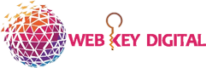Introduction
A free tool provided by Google called Google Search Console (GSC) helps website owners and SEO experts monitor and improve the performance of their websites in Google search results. We’ll give a thorough explanation of how to use Google Search Console for SEO in this article.
Google Search Console is a tool that provides insights into your website’s performance in Google search results. It helps you monitor your website’s visibility, track search queries, identify indexing issues, and improve your website’s SEO performance. Any website owner or SEO expert who wants to increase their website’s visibility in search engines must have GSC.
Setting Up Google Search Console
You must configure Google Search Console for your website before you can use it. Following are the steps to configure GSC:
- Create a Google account – Skip this step if you already have a Google account. If not, create a new one.
- Visit the Google Search Console by entering the address in your browser and sign in with your Google account.
- Verify ownership of your website – There are several methods to verify ownership, such as uploading an HTML file, adding a DNS record, or verifying via Google Analytics.
Understanding Google Search Console Dashboard
You will be directed to the dashboard after setting up Google Search Console, where you can view various reports pertaining to the performance of your website in Google search results. Here are the different reports available in GSC:
- Overview of the dashboard – This provides a high-level overview of your website’s performance, including clicks, impressions, click-through rate (CTR), and average position.
- Performance report – This report provides detailed information on search queries, pages, countries, and devices.
- Index coverage report – This report shows the status of your website’s pages in Google’s index, including indexed pages, excluded pages, and pages with warnings or errors.
- Enhancement report – This report helps you identify technical issues that may be affecting your website’s performance, such as mobile usability and structured data errors.
Using Google Search Console for SEO
Google Search Console provides several tools to help improve your website’s SEO performance. Here are some of the key features:
- Keyword analysis using search analytics – The search analytics report provides information on the keywords your website is ranking for, including impressions, clicks, CTR, and average position. You can use this data to identify opportunities to improve your SEO strategy.
- Identifying and fixing crawl errors – The crawl errors report helps you identify pages that are not being crawled or indexed properly. You can use this report to fix errors such as 404 pages and broken links.
- URL inspection tool for indexing and crawling – This tool allows you to check the indexing status of individual pages and request re-indexing if necessary.
- Sitemap submission – Submitting a sitemap to Google Search Console helps Google crawl and index your website more effectively.
- Structured data testing and implementation – Google Search Console provides a tool to test your website’s structured data markup and identify errors.
Utilizing Google Search Console for Content Optimization
Google Search Console provides several reports to help optimize your website’s content. Here are some of the key features:
- Top search queries report – This report shows the top search queries that are driving traffic to your website. You can use this data to optimize your content for these keywords.
- Click-through rate optimization – The click-through rate (CTR) report shows the CTR for your website’s pages. You can use this data to optimize your meta titles and descriptions to improve your CTR.
- Improving page speed and mobile-friendliness – Google Search Console provides tools to test your website’s page speed and mobile-friendliness
- Discovering new content opportunities – Google Search Console’s Performance report shows the pages on your website that are driving the most clicks and impressions. By analyzing this data, you can identify gaps in your content and create new content to target specific keywords and queries.
- Understanding user behavior – Google Search Console provides data on user behavior such as bounce rates, time on site, and exit pages. You can use this data to identify pages that need improvement and to optimize your website’s user experience.
Monitoring Website Security with Google Search Console
One of the most important aspects of website management is ensuring website security. Google Search Console provides several tools to help website owners monitor and maintain website security. Here are some of the key features:
- Security Issues Report: This report alerts website owners to any security issues that Google has detected on their website. It includes information on hacked content, malware, and other security issues that may affect the website’s search rankings.
- Manual Actions Report: This report provides information on any manual actions taken by Google against the website, such as a penalty for violating Google’s quality guidelines.
- Removals Tool: This tool allows website owners to remove content from Google search results. This can be useful if a website owner needs to remove sensitive or outdated content from search results.
Advanced Features of Google Search Console
Google Search Console offers several advanced features that can help website owners to optimize their website for search. The following are some of the best characteristics:
- Performance Report for Individual Pages: The performance of specific website pages is covered in detail in this report. This can be useful for identifying pages that are not performing well and optimizing them for better search results.
- URL Parameters Tool: This tool allows website owners to manage URL parameters, which can help to improve the website’s crawl efficiency and reduce duplicate content issues.
- International Targeting: This feature allows website owners to target specific countries or languages with their website content, which can help to improve the website’s visibility in international search results.
- Link Reports: These reports provide information on the website’s backlinks, including which websites are linking to the website and how often. This can be useful for identifying opportunities to improve the website’s backlink profile.
Best Practices for Google Search Console
It’s critical to adhere to a few best practices in order to maximize the benefits of Google Search Console. Here are some tips for using Search Console effectively:
- Regularly Monitor and Fix Issues: Regularly checking the Security Issues and Manual Actions reports, as well as other reports in Search Console, can help to identify and fix issues that may be affecting the website’s search rankings.
- Stay Updated with New Features and Updates: It’s critical to keep up with new features and updates to Search Console because Google is constantly enhancing and updating it. These changes could have an impact on a website’s SEO efforts.
- Integrate with Other SEO Tools: A website’s search performance can be further understood and new opportunities for improvement can be found by integrating Google Search Console with other SEO tools like Google Analytics or SEMrush.
Google Guidelines on Using Google Search Console :
- Use Google Search Console only for your own website or websites that you have permission to manage. Do not access or modify data for other websites without permission.
- Follow Google’s quality guidelines for website content and links. Do not engage in practices that may violate Google’s guidelines, such as buying or selling links or participating in link schemes.
- Do not use Google Search Console to manipulate search rankings or engage in other deceptive practices. Use Search Console to monitor website performance and identify opportunities for improvement, but do not engage in any practices that may violate Google’s Webmaster Guidelines.
- Protect your Google account information and keep it secure. Do not share your login information or allow others to access your Google Search Console account.
- Stay updated with Google’s policies and guidelines. It is important to be updated with any changes that might have an impact on how you use Google Search Console as the company may update its policies and guidelines.
FAQs on Google Search Console :
1.What is Google Search Console?
Google Search Console is a free tool that enables website owners to track and enhance the performance of their website in search results.
2.How do I add my website to Google Search Console?
You can add your website to Google Search Console by verifying ownership of your website using one of several verification methods, such as uploading an HTML file or adding a meta tag to your website’s code.
3.What information does Google Search Console provide?
Google Search Console tracks your website’s search activity and also provides information about search queries, click-through rates, and impressions for each search result.
4.How can I improve my site’s search performance using Google Search Console?
With Google Search Console, you can find and fix technical issues with your website, make your content search engine friendly, and track your website’s progress over time.
5.Can I see how my website appears in search results using Google Search Console?
Yes, Google Search Console provides a feature called the “Search Appearance” report, which shows how your website appears in search results for different types of queries.
6.Can I use Google Search Console to submit new content for indexing?
Yes, you can use the “URL Inspection” tool in Google Search Console to submit new content for indexing by Google.
7.Can I use Google Search Console to see which websites are linking to my website?
Yes, Google Search Console provides a Links report that shows which websites are linking to your website, as well as the number of links and the anchor text used for each link.
8.Is it possible to use Google Search Console to determine which of my website’s pages receives the most traffic?
Yes, Google Search Console provides a “Performance” report that shows which pages on your website are getting the most clicks and impressions in search results.
9.Is it necessary to use Google Search Console for SEO?
Although Google Search Console is not required for SEO, it can offer useful data and insights to help you enhance the search performance of your website.
10.Is Google Search Console only for websites that use Google Ads?
No, regardless of whether they use Google Ads or not, website owners can use Google Search Console because it is a free tool offered by Google.
Google Search Console is a powerful tool that can help website owners to improve their website’s search rankings and visibility. By utilizing the various features and reports available in Search Console, website owners can monitor website security, track search performance, and identify opportunities for optimization. Following best practices and staying up-to-date with new features and updates can help website owners to get the most out of Google Search Console for their SEO efforts.