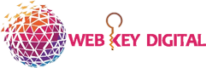The Ultimate Guide to XML Sitemaps in SEO: A Comprehensive Overview
Welcome to the ultimate guide on XML Sitemaps in SEO! In this comprehensive blog post, we’ll dive deep into the world of XML Sitemaps, exploring their types, use cases, importance in SEO, tips and best practices, common mistakes to avoid, benefits, examples and case studies, FAQs, Google guidelines, and additional useful information.
Introduction to XML Sitemaps
A. Definition and Purpose
XML Sitemaps are files that provide search engines with crucial information about the pages, images, videos, and other content on your website. They serve as a roadmap, guiding search engine crawlers to discover and index your site’s content more efficiently.
B. Types of XML Sitemaps
1. Standard XML Sitemap: This type includes the URLs of all pages on your website, helping search engines understand its structure and hierarchy.
2. Image XML Sitemap: Used specifically for image-rich websites, this type helps search engines discover and index your site’s images.
3. Video XML Sitemap: Designed for websites with video content, this type assists search engines in identifying and indexing video files.
4. News XML Sitemap: Suitable for news-based websites, this type helps search engines prioritize and index your news articles.
5. Mobile XML Sitemap: Created for mobile websites, this type helps search engines understand and rank your mobile-specific content.
C. How XML Sitemaps Aid Search Engine Crawlers
XML Sitemaps play a vital role in assisting search engine crawlers by providing a comprehensive list of URLs, metadata, and other essential details about your website’s content. This information helps search engines crawl and index your site more effectively, leading to improved visibility in search engine result pages (SERPs).
Use Cases of XML Sitemaps
A. Enhancing Website Indexing
XML Sitemaps provide search engines with a complete inventory of your website’s pages, ensuring that all relevant content is indexed and displayed in search results.
B. Facilitating Content Discovery
By including all important URLs in your XML Sitemap, you make it easier for search engine crawlers to discover and understand the structure of your website.
C. Improving Crawling Efficiency
XML Sitemaps enable search engines to prioritize crawling based on the priority and frequency tags assigned to each URL, optimizing the use of crawl budget.
D. Supporting Complex Website Structures
For websites with intricate navigation or dynamic content, XML Sitemaps simplify the indexing process, ensuring search engines can access all relevant pages.
E. Accelerating SERP Inclusion
With XML Sitemaps, you can alert search engines about new or updated content, prompting them to crawl and index your pages more quickly, leading to faster inclusion in SERPs.
Importance of XML Sitemaps in SEO
A. Enhanced Website Visibility
By providing search engines with a clear overview of your website‘s structure and content, XML Sitemaps enhance your site’s visibility in search results.
B. Improved Crawlability and Indexability
XML Sitemaps facilitate the crawling and indexing of your website’s pages, ensuring search engines can find and understand your content efficiently.
C. Facilitated URL Priority Management
Using priority tags in XML Sitemaps allows you to signal the importance of specific URLs, helping search engines prioritize their crawling and indexing.
D. Localization and Language Targeting
For multilingual or multiregional websites, XML Sitemaps enable search engines to understand the different language versions and geographic targeting of your content.
E. Monitoring Website Changes and Updates
By regularly updating your XML Sitemap with new or modified URLs, you provide search engines with accurate information about your site’s changes, enabling them to reflect those updates in search results promptly.
Tips and Best Practices for XML Sitemaps
A. XML Sitemap File Format and Structure
To ensure proper functionality, XML Sitemaps should adhere to specific file format and structure guidelines, including correct XML syntax, proper tags, and correct URL formatting.
B. URL Inclusion and Exclusion
Include all important URLs in your XML Sitemap while excluding any URLs that you don’t want search engines to index, such as duplicate content or irrelevant pages.
C. Prioritizing Important Pages
Assign priority tags to URLs based on their importance, with higher priority given to critical pages that you want search engines to crawl and index more frequently.
D. Handling Large Websites
For large websites with thousands of URLs, XML Sitemaps should be divided into multiple sitemap files and organized using a sitemap index file to improve efficiency.
E. Regularly Updating XML Sitemaps
Update your XML Sitemaps whenever you add new pages or modify existing ones, ensuring search engines have up-to-date information about your site’s content.
Common Mistakes to Avoid with XML Sitemaps
A. Including Non-Indexable URLs
Ensure that you don’t include URLs that you don’t want search engines to index, such as login pages, duplicate content, or thin pages.
B. Duplicating URLs or Content
Avoid including duplicate URLs in your XML Sitemap, as it can confuse search engines and dilute the authority of your website’s pages.
C. Neglecting Dynamic URLs
If your website uses dynamic URLs, make sure to generate static URLs for your XML Sitemap, as search engines may have difficulty crawling and indexing dynamic URLs.
D. Ignoring XML Sitemap Errors and Warnings
Regularly monitor your XML Sitemaps for errors and warnings using tools like Google Search Console, and address any issues promptly to ensure optimal indexing.
E. Submitting Incomplete or Incorrect XML Sitemaps
Double-check your XML Sitemap files for accuracy and completeness before submitting them to search engines, as incomplete or incorrect files can lead to indexing issues.
Benefits of Using XML Sitemaps
A. Improved Website Visibility and Ranking
XML Sitemaps help search engines discover and index your content effectively, leading to improved visibility and potentially higher rankings in search results.
B. Increased Organic Traffic
By ensuring your website’s pages are indexed properly, XML Sitemaps can drive more organic traffic to your site as search engines recognize and display your content in relevant search queries.
C. Better User Experience
XML Sitemaps assist search engines in understanding your website’s structure, making it easier for users to find the information they’re looking for.
D. Enhanced Website Analytics
By monitoring your XML Sitemap’s performance and indexing status, you can gain valuable insights into how search engines crawl and index your website, allowing for data-driven SEO optimization.
E. Facilitated Website Audits
XML Sitemaps provide a comprehensive inventory of your website’s URLs, which can be useful during website audits for identifying crawling and indexing issues.
Examples and Case Studies
A. Case Study 1: Website X’s Organic Traffic Boost with XML Sitemaps
This case study showcases how implementing XML Sitemaps led to a significant increase in organic traffic and improved visibility in search results for a particular website.
B. Case Study 2: XML Sitemaps’ Impact on Website Y’s Indexation Rate
Explore how XML Sitemaps helped a website improve its indexation rate, resulting in a higher number of pages being included in search engine indexes.
C. Example 1: Sample XML Sitemap for a
An example XML Sitemap specifically tailored for a blog, demonstrating how URLs, metadata, and other important information should be structured within the file.
D. Example 2: XML Sitemap Including Images and Videos
An example XML Sitemap highlighting how images and videos can be included in the XML Sitemap file, facilitating the indexing of media-rich content.
10 FAQs on XML Sitemaps (with short answers)
1. What is an XML Sitemap?
An XML Sitemap is a file that provides search engines with information about the pages on your website, helping them crawl and index your content more effectively.
2. How does an XML Sitemap help in SEO?
XML Sitemaps aid SEO by providing search engines with a roadmap of your website’s content, enabling them to discover, crawl, and index your pages accurately.
3. Are XML Sitemaps necessary for all websites?
While XML Sitemaps are not mandatory, they are highly recommended for most websites, especially those with extensive content or complex structures.
4. How often should I update my XML Sitemap?
You should update your XML Sitemap whenever you add new pages, remove old ones, or make significant changes to your existing content.
5. Can I have multiple XML Sitemaps for a single website?
Yes, for large websites, it’s common to have multiple XML Sitemap files, which can be organized using a sitemap index file.
6. Should I include all pages in my XML Sitemap?
Include all important and relevant pages that you want search engines to crawl and index. Exclude pages that are duplicates, thin content, or non-indexable.
7. Do XML Sitemaps directly impact website rankings?
XML Sitemaps themselves do not directly influence rankings. However, they help search engines discover and index your content, potentially leading to improved rankings.
8. What is the maximum size for an XML Sitemap file?
With a limit of 50,000 URLs per file, the suggested maximum file size for XML Sitemaps is 50MB (uncompressed) or 10MB (compressed).
9. How can I submit my XML Sitemap to search engines?
You can submit your XML Sitemap to search engines through their respective webmaster tools or by adding the Sitemap URL to your robots.txt file.
10. Can I use XML Sitemaps for mobile websites?
Yes, XML Sitemaps can be used for mobile websites to ensure that search engines effectively crawl and index your mobile-specific content.
5 Key Points from Google’s Guidelines on XML Sitemaps
1. XML Sitemap Limitations and Recommendations
Google recommends keeping your XML Sitemap files under 50MB (uncompressed) and including a maximum of 50,000 URLs per file.
2. Informing Search Engines about Sitemap Changes
Notify search engines about changes in your XML Sitemap by pinging them or using the appropriate mechanisms provided by search engine webmaster tools.
3. Using Sitemap Index Files for Large Websites
For large websites with numerous URLs, organize your XML Sitemaps using a sitemap index file to improve crawl efficiency and management.
4. Using Relative URLs in XML Sitemaps
Prefer using relative URLs instead of absolute URLs in your XML Sitemap, as they allow for easier website migrations or domain changes in the future.
5. Supporting Multilingual and Multiregional Websites
If your website serves multiple languages or regions, use hreflang annotations along with your XML Sitemaps to signal language and regional variations to search engines.
Additional Useful Information
A. XML Sitemap Generators and Tools
Several online tools and plugins are available to generate XML Sitemaps automatically, making the process more efficient and convenient.
B. XML Sitemaps vs. HTML Sitemaps
Recognize the differences between XML and HTML sitemaps. XML sitemaps are created mainly for search engines, while HTML sitemaps serve primarily as a user navigational tool.
C. XML Sitemap Maintenance and Monitoring
Regularly monitor your XML Sitemaps for errors, warnings, and indexing issues using tools like Google Search Console, and address any issues promptly.
XML Sitemaps play a crucial role in enhancing the visibility and indexability of your website’s content. By understanding their types, use cases, importance in SEO, best practices, common mistakes to avoid, and following Google’s guidelines, you can optimize your XML Sitemaps effectively. Remember to update them regularly, prioritize important pages, and monitor their performance to ensure optimal indexing and improved search engine rankings. With XML Sitemaps as part of your SEO strategy, you’ll pave the way for increased organic traffic and better user experience.