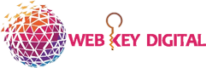What are URLs?
By providing visitors and search engines with critical information about webpages, URLs play a crucial part in search engine optimization (SEO). In this comprehensive guide, we will delve into the various aspects of URLs in SEO, including their types, use cases, importance in SEO, tips and best practices, common mistakes to avoid, benefits, examples and case studies, FAQs, and Google’s guidelines. Let’s get started!
Understanding URLs
A. Definition and Components:
A URL, short for Uniform Resource Locator, is the address used to locate a webpage on the internet. It consists of several components, including the protocol (HTTP/HTTPS), domain, subdomain, path, and optional query parameters or fragments.
B. Types of URLs:
1. Absolute URLs vs. Relative URLs:
Absolute URLs provide a complete web address, including the protocol and domain. Relative URLs, on the other hand, are relative to the current page and omit the domain.
2. HTTP vs. HTTPS URLs:
HTTP URLs transmit data without encryption, while HTTPS URLs encrypt data to ensure secure communication between a user’s browser and the website.
3. Dynamic URLs vs. Static URLs:
Dynamic URLs are generated on-the-fly by web applications, often containing query parameters. Static URLs, in contrast, remain unchanged and are typically more search engine and user-friendly.
4. Canonical URLs and their significance:
Canonical URLs are used to indicate the preferred version of a webpage when multiple URLs can access the same content. They help prevent duplicate content issues and consolidate SEO value.
Use Cases and Importance of URLs in SEO
A. URL Structure and User Experience:
1. Impact of URL structure on user engagement:
A well-structured URL that provides a clear indication of the webpage’s content enhances user experience and improves click-through rates.
2. Creating descriptive and user-friendly URLs:
Descriptive URLs containing relevant keywords and conveying the page’s topic are more likely to attract users and provide valuable context.
3. Utilizing keywords in URLs for SEO benefits:
Incorporating targeted keywords in URLs can contribute to higher search engine rankings and improved visibility for relevant search queries.
B. URL Significance for Search Engines:
1. How search engines interpret and rank URLs:
Search engines analyze URLs to determine the relevance and context of a webpage, impacting its ranking in search results.
2. URL relevance and keyword optimization:
Optimizing URLs with relevant keywords helps search engines understand the content and improves the chances of ranking for target keywords.
3. Importance of URL readability and click-through rates:
Clear, concise, and readable URLs are more likely to attract clicks from users, leading to higher click-through rates and improved SEO performance.
C. URL as a Ranking Factor:
1. Role of URLs in search engine algorithms: URLs are one of the many factors search engines consider when determining rankings. Optimized URLs contribute to a stronger SEO foundation.
2. URL length, hyphens, and keyword placement: Shorter URLs with hyphens to separate words and targeted keyword placement provide a better user experience and improve SEO potential.
3. URL redirections and their impact on SEO: Properly handling URL redirections, such as implementing 301 redirects, is crucial to maintain SEO value when changing or redirecting URLs.
Tips and Best Practices for Writing SEO-Friendly URLs
A. URL Structure and Organization A. URL Structure and Organization:
1. Keeping URLs short and concise:
Aim for concise URLs that accurately represent the content. Long, complex URLs are harder to read and share.
2. Using relevant keywords and removing unnecessary elements:
Include relevant keywords in the URL, preferably towards the beginning. Remove unnecessary elements like stop words or session IDs.
3. Structuring URLs for easy categorization and hierarchy:
Organize URLs hierarchically to reflect the site’s structure. Use subdirectories to indicate categories and subcategories, making it easier for search engines and users to navigate.
B. URL Readability and Usability:
1. Avoiding jargon and special characters:
Use clear and understandable language in URLs, avoiding technical jargon or symbols that can confuse users and search engines.
2. Utilizing hyphens to separate words:
Hyphens are preferred over underscores or spaces to separate words in URLs. They improve readability and aid search engines in understanding the word boundaries.
3. Considering the target audience and their browsing habits:
Tailor URLs to the preferences and browsing habits of the target audience. Analyze user behavior and adapt URLs accordingly.
C. URL Consistency and Maintenance:
1. Handling URL changes and redirections:
When making changes to URLs, implement proper redirections (e.g., 301 redirects) to preserve SEO value and avoid broken links.
2. Updating URLs for content updates or restructuring:
Regularly review and update URLs when there are content changes or structural modifications to ensure accuracy and relevance.
3. Monitoring and resolving URL-related issues regularly:
Conduct routine audits to identify broken links, URL errors, or other issues affecting SEO performance. Resolve these issues promptly to maintain optimal website health.
Common Mistakes to Avoid with URLs in SEO
A. Keyword Stuffing in URLs:
Avoid overloading URLs with excessive keywords. Maintain a balance between keyword relevance and readability.
B. Using Long and Complex URLs:
Long URLs can be overwhelming and difficult to remember or share. Opt for shorter, descriptive URLs that provide meaningful context.
C. Ignoring URL Redirections and Broken Links:
Failure to implement proper URL redirections or neglecting broken links can result in poor user experience and negative SEO consequences.
D. Not Prioritizing URL Readability and User Experience:
URLs that are hard to read, understand, or navigate hinder user experience and may lead to lower engagement and conversions.
E. Neglecting Regular URL Audits and Updates:
Forgetting to periodically review and update URLs can result in outdated or irrelevant information, negatively impacting search engine rankings.
Benefits of Optimized URLs in SEO
Optimized URLs offer several advantages for SEO efforts:
Improved organic search rankings and visibility: Relevant keywords and well-structured URLs contribute to higher search engine rankings.
Increased click-through rates (CTR) in search engine results: Clear, concise, and descriptive URLs attract user attention and encourage clicks.
Enhanced user experience and engagement: User-friendly URLs improve navigation and user experience, leading to longer onsite engagement.
Better categorization and indexing by search engines: Well-structured URLs aid search engines in understanding and indexing website content.
Potential for higher conversion rates and ROI: User-friendly URLs create a sense of trust and credibility, potentially increasing conversions.
Examples and Case Studies
To provide practical insights, let’s explore a few examples and case studies showcasing effective URL structures and optimizations:
Example 1:
A blog post about healthy recipes:
URL: example.com/healthy-recipes/avocado-smoothie
Example 2:
An e-commerce product page for running shoes:
URL: example.com/shoes/running/asics-gel-kayano-25
Case Study: A website improved its organic search traffic by implementing optimized URLs. By restructuring their URLs to include relevant keywords and adopting a hierarchical structure, they experienced a significant increase in organic search rankings and click-through rates. The improved user experience and better categorization of their content contributed to higher engagement and conversions.
FAQs on URLs in SEO
1. What is the ideal length for a URL?
Ideally, URLs should be kept under 256 characters to ensure compatibility across different platforms and avoid truncation issues.
2. Should keywords be included in the URL?
Yes, incorporating relevant keywords in the URL can provide SEO benefits. It’s crucial to strike a balance between keyword density and readability.
3. How can I optimize URLs for mobile devices?
Optimize URLs for mobile devices by ensuring they are concise, easily readable, and compatible with responsive design. Consider mobile users’ browsing habits and prioritize user experience.
4. What distinguishes HTTP URLs from HTTPS URLs?
HTTP URLs transmit data without encryption, while HTTPS URLs encrypt data, ensuring a secure connection between users and websites. HTTPS is now preferred for better security and SEO.
5. How do URL changes affect SEO rankings?
URL changes can have an impact on SEO rankings. Properly implementing redirects (e.g., 301 redirects) and updating internal and external links can help preserve SEO value.
6. Can URLs be changed without affecting SEO?
URLs can be changed without significant SEO consequences if proper redirections are implemented, and relevant internal and external links are updated to reflect the new URLs.
7. Are there any URL best practices for e-commerce websites?
E-commerce websites should focus on creating descriptive URLs that include product names, categories, and relevant attributes. Implementing canonical URLs and handling duplicate content is also important.
8. Should URLs have capital or lowercase letters?
Uppercase and lowercase letters in URLs are treated equally because they are case-insensitive.
However, it’s generally recommended to use lowercase letters for consistency and better readability.
9. What is a URL redirection and when should I use it?
URL redirection is the process of forwarding one URL to another. It should be used when changing URL structures, moving content to a new location, or consolidating multiple URLs into one.
10. Can URL parameters impact SEO?
URL parameters can impact SEO if they generate duplicate content or create unnecessary complexity. Properly configuring URL parameters and using canonical tags can help mitigate these issues.
Google Guidelines on URLs
Google provides guidelines to help optimize URLs for search engines. Some key points include:
- Creating descriptive and readable URLs
- Using hyphens to separate words
- Avoiding keyword stuffing
- Implementing proper redirects when changing URLs
- Using canonical tags to consolidate duplicate content
The impact that URLs have on click-through rates, user experience and search engine rankings demonstrate the significance of URLs in SEO. You may optimize your URLs to increase website visibility, engage users, and boost overall SEO performance by adhering to the suggestions and best practices covered in this tutorial. Remember to regularly audit and update your URLs to maintain their relevance and effectiveness.